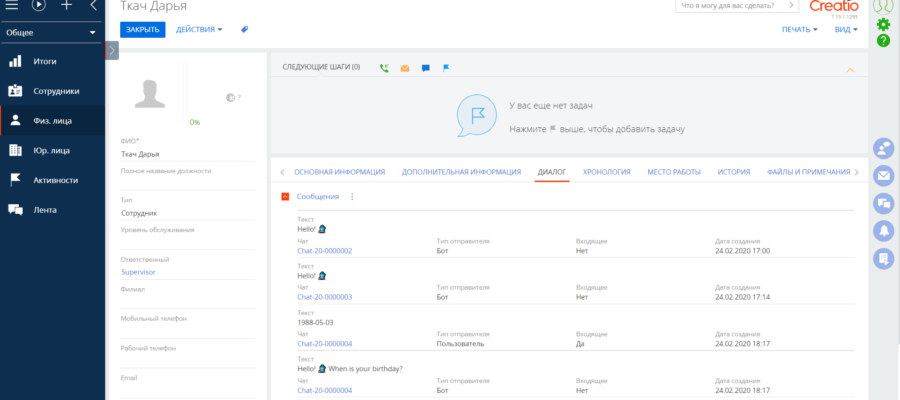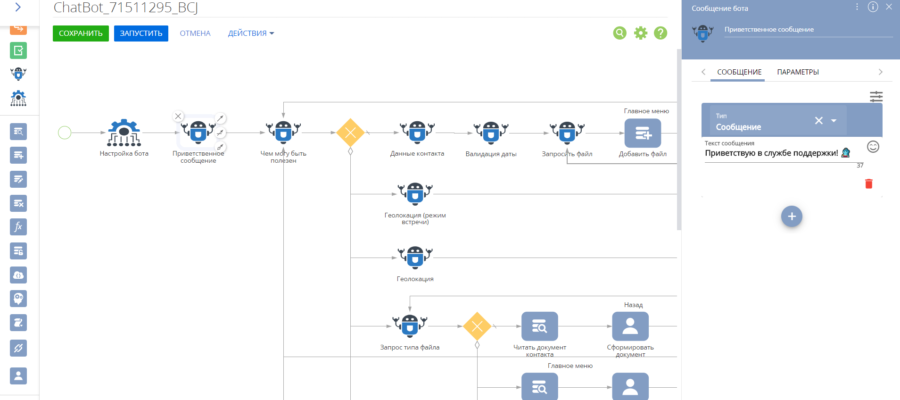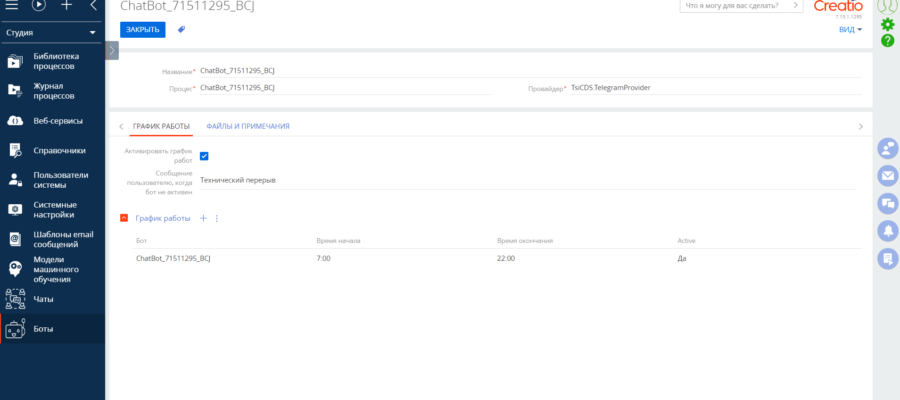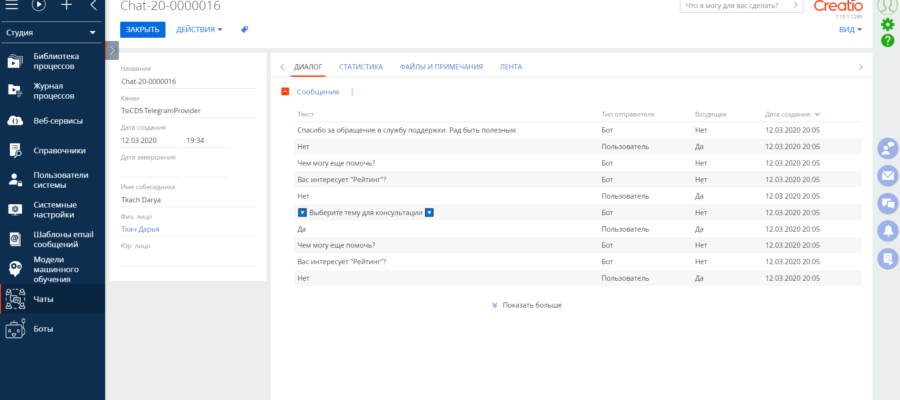design virtual assistant for your clients needs
Chatbot Designer allows to create chatbots. Optimize expenses, offer customers and colleagues an additional channel of interaction.
Use cases:
Chatbot Designer – B2C, B2B assistant for active and personalized communication with customers. With this solution, your company launches a chatbot with extensive functionality, for example:
- Perform newsletters on target segments, informing about news, promotions, special offers, event schedules.
- Fix orders, service requests, appointment, meeting.
- 24/7 act as a customer support service that knows the answers to common questions.
- Serve as a product showcase, sales consultant.
- Conduct surveys, questionnaires in order to obtain feedback.
- Remind about regular and repetitive actions.
Features:
- interaction with clients via Telegram chatbot;
- setting up screen forms of chatbots;
- setting up a chat tree with a chatbot;
- reception and button answers, free text;
- use of chatbot in business processes;
- setting up a chat bot schedule;
- storing the history of communication with the chatbot;
- self-configuration of metrics to evaluate the effectiveness of the chatbot.
Notes and restrictions:
Additionally, it’s possible to connect the connector to Viber, Facebook Messenger and other messengers .
Compatibility with Сreatio products
Product: All products on the Creatio platform
Version: 7.12 and above
DBMS: DBMS independently
How to configure the application
- Create a Telegram bot. Register in Telegram – a bot for sending notifications.
- Register a provider. To register a distribution provider, contact the banza support service ([email protected]), send the name and token of the registered bot.
- Create a chatbot in Creatio. Go to workplace “Studio”> “Bots” section> “Add”, fill in the bot settings page, specify the business process in the “Process” field and the registered provider in the “Provider” field. Save changes.
Online demonstrations and detailed instructions on setting up the module and creating bots are available.